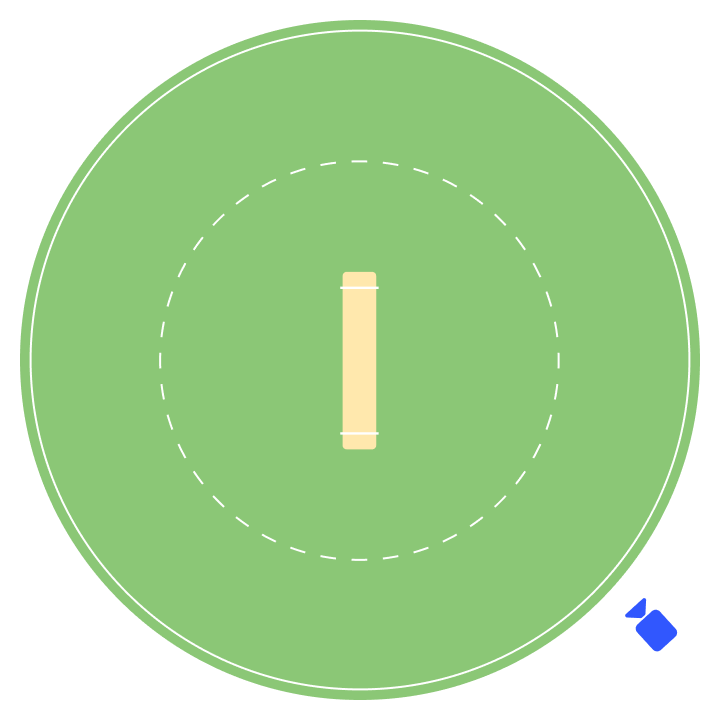With 4G/5G phones in every pocket ready to go, most of your setup is already done for you.
Your kit includes:
+ Sony Handicam, USB cable (power), HDMI cable (video)
+ Google Chromebook Tablet (WiFi, HotSpot available)
+ Tripod, Tablet mount bracket, rubber straps to attach battery, cables
+ USB Converter Dongle, HDMI to USB Capture Card, USB 4G Dongle
+ Baseus Mini Power Bank (30000mAh) & power cable for USB Converter Dongle
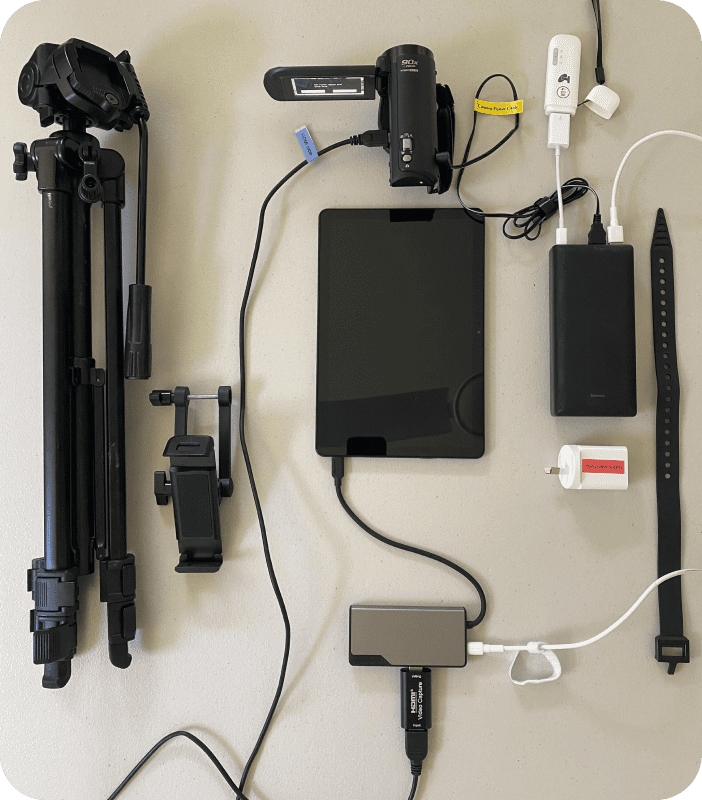
1. Tablet with 4G
We provide you with a tablet that can connect to 4G/5G (and also WiFi), plus a couple of dongles to connect everything up.
2. Digital camera & cables
We also provide a handicam digital camera, which you will connect to your tablet via 2 cables: HDMI & power.
3. Tripod & device mounts
We’ve picked out a tripod that’s strong enough to give you a consistent livestream while panning & zooming – and attach everything to.

MAS StreamKit using a handicam, a Google Chromebook, and a few attachments.

MAS StreamKit using just the Chromebook as the camera.

Using the handicam in the StreamKit with a Macbook, scoring on an iPhone nearby.

With help from our support team, fixed cameras can feed video to your livestream.
4. Battery pack & straps
Your kit has an power bank for the camera & tablet – plus a strap to attach. It will last 4-5hrs, so bring a backup for longer games!
5. Optional: Use your phone to keep score
Once you’re streaming, you can use other devices to keep score & commentate the game remotely, or from a more comfortable seat.
6. MAS LiveSports app & CloudStream software
Our app & cloud stream infrastructure sync up your scoring with the livestream, and connect it directly YouTube, Live.


MAS has enabled us to create high quality broadcasts, completely customised to the Surrey CCC brand and experience.
It has allowed us to do this without a traditional video production crew, meaning we have put out a huge amount of content with a far smaller outlay than would have been required previously.

Richard Gould
Former-CEO
Surrey County Cricket Club




Ready to Stream?
Getting ready for a great livestream
Using a digital camera to stream your games is a great way to create a high quality broadcast. With most modern digital cameras, they’ll give you decent zoom, smooth panning, longer battery life — and be simple to use on the side of the pitch/court.
Just make sure everything's charged before game day!
Useful tips:
- + Do a quick test run when you get your kit: Have a quick go at setting up a quick livestream when you receive the StreamKit. There are 4-5 pieces to connect together, but it’s easy enough to do once you understand what you’re looking at.
- + Position the StreamKit before the game: Have a quick think about where you’re placing the unit. Elevated spot nearby for a better camera angle? Busy foot traffic? Windy/wet spot? How’s the 4G/Wifi reception? Nice place to sit nearby?
- + Use the zoom on the camera: If you rest your hand on top of the camera, you can use the zoom buttons on top of the camera to focus in on the action as it happens, and then relax, zooming out as the play takes a break.
- + Use the camera pan handle: Some sports will need to setup the stream central to the pitch/court, and so will need to rotate the camera angle across to follow the action. Just remember to watch the game through the screen! If you’re watching the ball with your eyes, chances are the camera wont be!


Livestreaming angle for
You have total control over how you setup your camera angle & zoom; and if you need to, how you rotate the camera angle during the game. This means you can stream anything – including unexpected things like at church, weddings, funerals.